As part of the 2020 Virtual Conference, we have added an additional field to your member account on the web site called “Contact Sharing”. This field helps us balance the needs of members for privacy and the need for Conference presenters to have follow up contact info. The default setting is to allow us to provide this information to presenters upon request. As a reminder, HPC Pros does not sell your contact information.
This post walks you through how to opt out of it.
For those of you in the TL;DR crowd, here’s the quick and dirty procedure:
Login -> Click Profile in upper right -> Expand “Profile” -> Click “Edit” -> Change “Contact Sharing” to “No”
Start by logging into the website. There should be a WordPress login in the upper left hand corner, or you can select the “Member Login” item on the right hand menu as shown to the right.
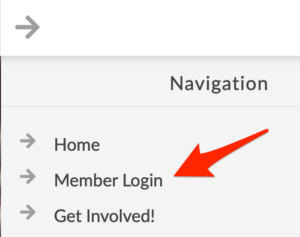
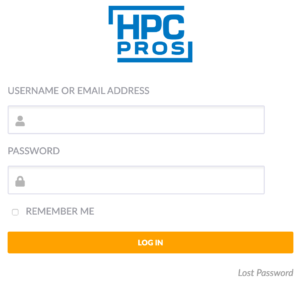
Log in with your HPC Pros website information. This is the email and password you established when you registered. If you have not registered, please do so by going to the registration page.
There’s even a handy link in there to recover your password if you’ve forgotten it.
Now you should see your profile name in the upper right hand corner. You can click on it to see more details about your web profile.
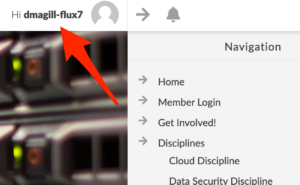
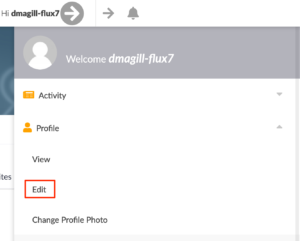
Simply click on your profile name to expand it and then expand the “Profile” menu item and select “Edit”.
Finally, you can set your Contact Sharing preferences via this menu. Again, I encourage you not to opt-out unless you feel strongly about it. HPC Pros does not sell your information to third parties. In the case of the Virtual Conference, we are striking a balance between a traditional conference (where you get your badge scanned upon entry to an exhibit, for instance), and the “new reality” of our current state of world affairs.
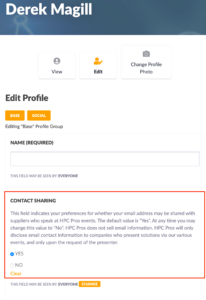
While you are here, notice that there are lots of options for you to customize your HPC Pros web profile. Take a few moments to navigate around and discover how you can do things like update your profile pic, set your location, or even browse the membership directory. It’s another resource to give you a chance to reach out to your colleagues in the community if you’re stuck or just want to bounce an idea off of someone.